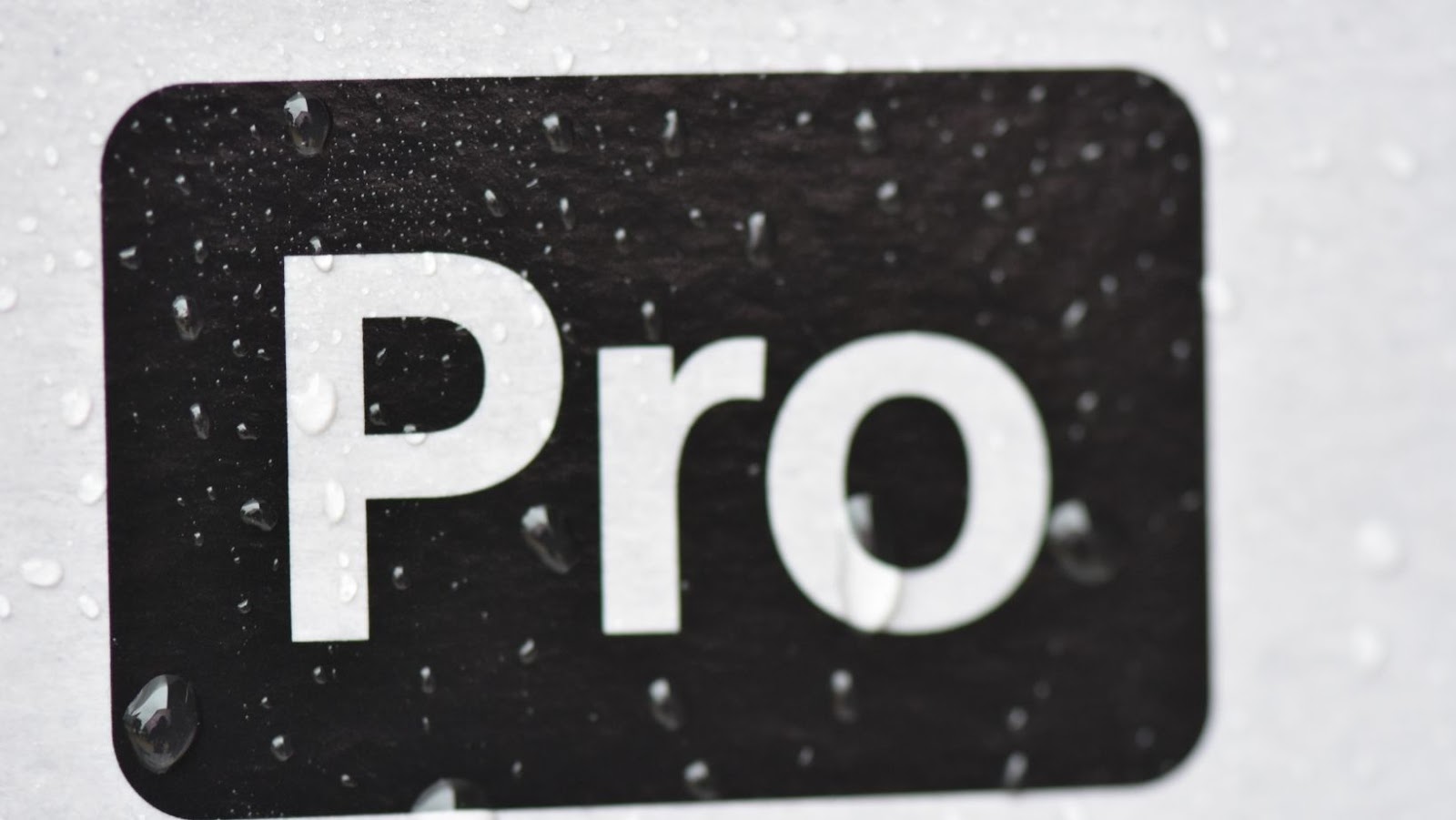
What is Coinbase and what services do they offer
Coinbase is a digital asset exchange company headquartered in San Francisco, California. They offer an online platform for trading cryptocurrencies, as well as a custodial service for investors and traders holding cryptocurrency assets.
What is Coinbase Pro
Coinbase Pro is a cryptocurrency trading platform owned and operated by Coinbase. It is designed for professional traders and features a different fee structure than the regular Coinbase platform.
How to transfer crypto from Coinbase to Coinbase pro
So, you’ve decided to move your cryptocurrencies off of Coinbase and onto Coinbase Pro. Here is a step-by-step guide on how to do that:
1) Log into your Coinbase account and go to the “Dashboard” page.
2) Under the “My Wallets” section, find the cryptocurrency you want to transfer and click on the “Send/Receive” link.
3) On the next page, under the “Send from Coinbase Wallet” section, select the wallet containing the cryptocurrency you want to transfer.
4) Enter the amount of cryptocurrency you want to send in the “Amount” field.
5) Under the “Send To” section, select the Coinbase Pro wallet you want to receive the cryptocurrency.
6) Enter your Coinbase Pro account email address in the “Recipient’s Email Address or Wallet Address” field.
7) Click on the “Continue” button.
8) On the next page, evaluate the details of the transaction and click on the “Send Now” button.
9) That’s it! The cryptocurrency should now be transferred to your Coinbase Pro account.
What are the benefits of using Coinbase Pro over Coinbase
There are a few benefits of using Coinbase Pro over Coinbase:
1) Lower fees: Coinbase Pro charges lower fees than Coinbase.
2) More features: Coinbase Pro offers more features and tools than Coinbase, such as advanced charting and trading options.
3) More control: You have more control over your trades on Coinbase Pro, as you can set your own prices and trade directly with other users.
4) Better customer support: Coinbase Pro offers better customer support than Coinbase, with a dedicated team available to help you with any issues you may have.
5) More trust: Coinbase Pro is a more established platform than Coinbase and is therefore more trusted by users.
How to set up two-factor authentication on Coinbase and Coinbase Pro
It’s important to set up two-factor authentication (2FA) on any cryptocurrency exchange or wallet you use. This will help protect your account from hacking and fraud.
Here is a guide on how to set up 2FA on Coinbase and Coinbase Pro:
1) Log into your Coinbase account and go to the “Security” page.
2) Under the “Two-Factor Authentication” section, click on the “Enable Authy” button.
3) On the next page, enter your phone number and click on the “Send Code” button.
4) Enter the code sent to your phone and click on the “Verify Code” button.
5) That’s it! Two-factor authentication is now enabled on your Coinbase account.
6) To enable 2FA on your Coinbase Pro account, log into your account and go to the “Account” page.
7) Under the “Security” section, click on the “Enable” button next to Two-Factor Authentication.
8) On the next page, enter your phone number and click on the “Send Code” button.
9) Enter the code sent to your phone and click on the “Verify Code” button.
10) That’s it! Two-factor authentication is now enabled on your Coinbase Pro account.
We hope this guide has helped you understand the difference between Coinbase and Coinbase Pro. If you’re looking to trade cryptocurrency, we recommend using Coinbase Pro as it offers lower fees, more features, and better customer support.


